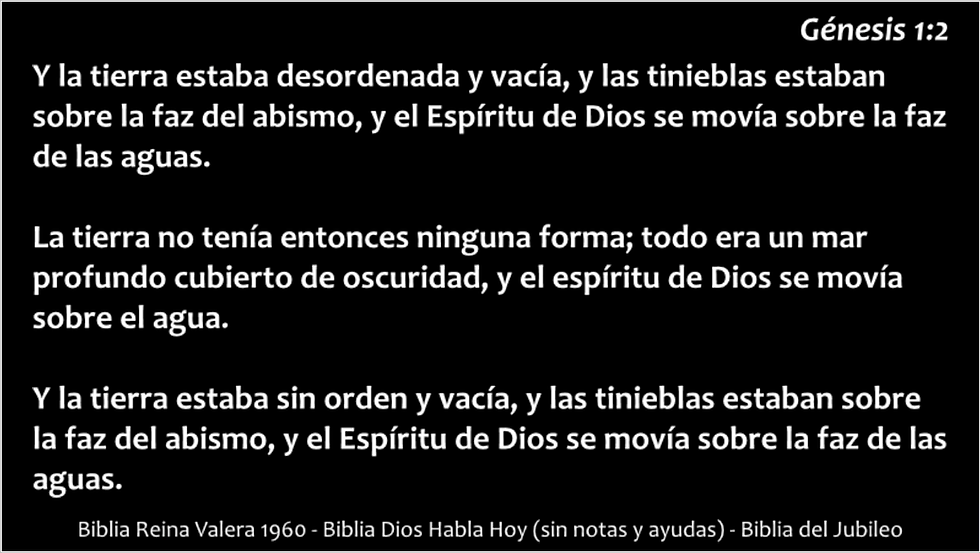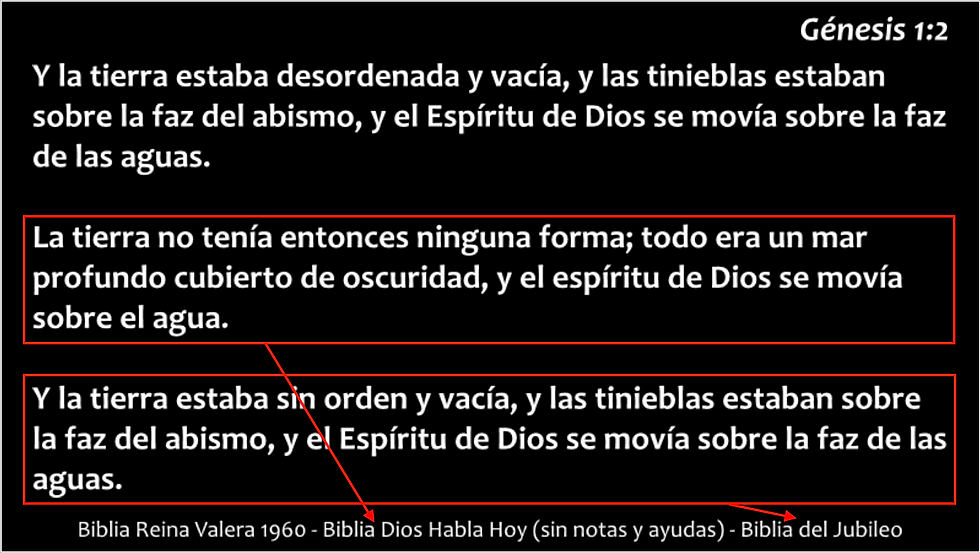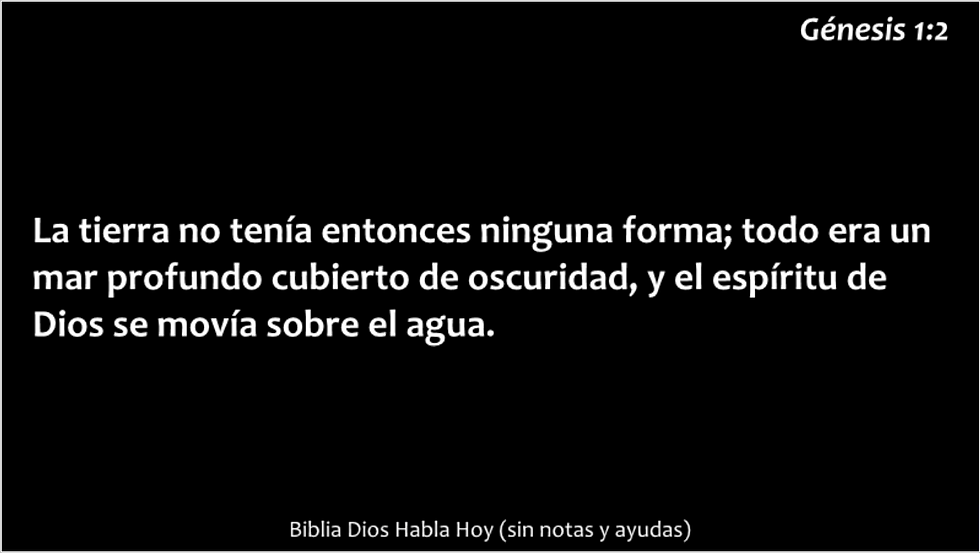Question
Do you get your VideoPsalm to display the Bible verses 2 or 3 times, each in a different translation, like in the following screenshot and don't know how to get rid of the two extra translations?
This article is for you.
To set your VideoPsalm to display the Bible verses in a single translation, proceed as follows:
1. Open the Bible dropdown:
In the dropdown, we see in 1 and 2 that the RVR60 is the currently selected Bible translation.
In 3, we see that the DHH and JBS translation are set to be displayed dualy.
We need to unset this.
2. In the Bible dropdown, select the JBS Bible translation.
VideoPsalm displays the properties of the JBS Bible translation in its middle panel.
3. In the middle panel, unselect the "Always display dualy (bilingual)":
3. Repeat the operation for the other Bibles that you have, and unselect their dual display.
4. Save your changes:
The next time that you display a Bible verse, this is what you will get:
Additional read
How to display verses from two different Bible translations on the same slide
How to put several Bible verses on a single slide or split a long verse in two slides
Display Bible verses quickly, the way you want them to be (bilingual, several verses on one slide, etc.)